10 Tips to Handle Zoom Fatigue in the Age of Endless Online Meetings
Episode 219 | Host: Emilie AriesAs we round the corner into week 4 - or is it week 5? Who even knows anymore? - of COVID-19 induced quarantine, most families and teams I know are finding a new rhythm to how we live and work during this extraordinary time.
One of the elements of this "new normal" includes an endless array of video meetings. Zoom meetings with teams. FaceTime with friends. Conference calls with family. Many introverts I know are bemoaning the fact that their social calendars are somehow more jam-packed now than they've ever been. And even for unabashed extroverts like myself, the sheer volume of video call time is exhausting.
Zoom fatigue is real.
So this week I've been collecting my favorite tips and strategies to help us all stay sane and keep this new form of online exhaustion in check.
(Pin it and save for later!)
1. Keep meetings brief.
Long, useless meetings that "could have been an email" have long been a top complaint of workers. Let's not exacerbate this problem now that online meetings can be hosted anytime and anywhere. There's a reason many workplaces implemented stand up meetings to limit overly-long gatherings. Let's bring that same mindfulness to meetings now, whether that means actually hosting a virtual stand-up meeting, or just coming in with a clear agenda and designated timekeeper.
2. Tune in from outside.
A colleague of mine last week tuned into our morning meeting from her apartment's balcony, and the sound of birds chirping outside actually caused our entire team to stop talking, take a deep breath, and just listen for moment together. It was a beautiful reminder that there's nothing wrong with taking the occasional call from outside or while on a walk. Download the Zoom app for your phone if need be.
3. Opt for speaker view.
Part of the reason online meetings can be especially exhausting is because your brain is being presented with an extraordinary amount of information all at once. Whereas in an office meeting setting, you might only be looking at one or two people while the conversation unfolds. In "gallery view" we can see into every single team members' home, including their dog running through their background, toddler being bounced upon a lap, and cat walking across a keyboard. This is way more information than our brains are used to getting all at once. So instead, switch your settings to "speaker view" to opt for a more focused visual experience. By just focusing visually on the person who's speaking, you'll be better able to focus your attention and keep information overwhelm in check.
4. Take notes on paper.
I've written before about the benefits of taking notes on paper instead of keeping everything virtual - but it's worth mentioning again. There's a reason we cling to analog forms of pen-to-paper communication. Research shows that writing things down by hand activates your brain in a different way, increasing retention and memory, and resulting in a deeper level of cognition. So while our schedules may be full of screen time, that doesn't mean you can't rely on a paper notebook or planner to keep you more rooted in reality.
5. Avoid back to back calls.
I hopped on a coaching call last week with a client who bemoaned the fact that she had a virtual meeting every hour, on the hour, for 8 hours that day. I was horrified! How are you supposed to get actual work done if all you're doing is meeting with folks all day? How about the regular administrative tasks required of most workers - like checking calls or your inbox? And beyond that - we all biologically need periodic bathroom and meal breaks, at the very least. This is a good time to remember that it might not be the technology that's getting in our way - it might be a much more human problem - a need to set clear boundaries at work right now.
6. Remember: phone calls are still an option.
On that same note, let's remember we still have some control over how we communicate. Video calls aren't the only kind of calls available to us. Let's embrace the original use of our smart phones once again and actually use them to call people. This is especially true for our social connection needs. My in-laws have never been on board with my FaceTime video call obsession, and this past weekend I was especially grateful for their preference for the good old-fashioned phone call as I walked all throughout my house tidying things up and getting the whole place looking nice while chatting away with them the whole time. It feels good to multi-task in that way when your eyes aren't involved - it's the same reason listening to podcasts while on the go feels do-able whereas watching your favorite TV show while multi-tasking doesn't.
7. Audit the ergonomics of your setup.
A few weeks back we hosted an online panel about working from home without losing your work-life balance and one recurring take-away from our experts was this: create a designated, focused space in your house for work. No working from bed or the couch! Whether it's at the kitchen table or in the corner of your living room, we all need space that's solely devoted to work in order to feel like we can get things done. Now is a good time to double check on the ergonomics of your setup. Are you constantly hunched over your laptop? Can you connect to a bigger monitor? Are you squinting to see a screen with too much light pouring in from behind it? Make sure your eyes are level with your screen whenever possible (propping your monitor atop a stack of books can help) and that you can sit comfortably at your desk with your feet on the ground and hands on your keyboard without straining.
8. Give your eyes a break.
No matter how stellar your home office setup, everyone's eyes need a break from all that screen time. Between meetings, get up and get out if possible. As I write this, I'm currently looking out my window at a spring snowstorm here in Denver, so heading outside doesn't feel like the best reprieve, but my eyes are begging for it anyway! Look out at a distance and feel how your eyes immediately adjust. Looking at screens for too long means our eyes never get that break from focusing on our near vision field, and giving them some variability on that front is especially important. Doctors recommend a full 10-to-15 minute break from screen time for every two hours of work. I've personally also found that blue-light blocking glasses (which I was recently gifted by our podcast sponsor, Warby Parker) help relieve eye strain as well.
9. Provide "office hours" as a manager.
Part of the reason I think so many managers in particular find themselves pulled into near-constant video meetings is because we're used to being more readily available to our staff, who may be used to more hands-on, minute-by-minute support and oversight. When working virtually, new boundaries are needed to keep us all sane. One great strategy that emerged from our panel on best practices for managing remote teams was this: make yourself available for designated office hours in the morning, midday, and towards the end of each day. That way if one of your direct reports is stuck and in need of your support, they don't need to schedule a specific 1-on-1 meeting with you to move forward - they know they can always pop into your next upcoming office hours session.
10. Take the weekend off
This past weekend was the first time in as long as I can remember that I didn't have my phone on me for the majority of the weekend. Don't get me wrong, I love Instagram, TikTok, and texting as much as anyone, but there was something that made me feel like I needed some distance from my mobile device for a change.
And I realize now what it was: I was feeling a need for digital introversion. I just couldn't handle the logistics of setting a time for another long-distance friend catch-up or a family Zoom call. I don't even think I got out of my pajamas until midday Saturday! If you find yourself similarly in need of some recharge time, avoid scheduling virtual hangouts for the weekend ahead. Give yourself that time to be totally unstructured about how you spend your day. Curl up with a good book. Start a garden. Try out a new recipe. Pick up that instrument that's been gathering dust. Do something with your hands to keep you engaged with reality as you take a time out from virtual reality for a day.
If you put these tips to use - let me know! I'd love to hear about your experience. And if you have tips you'd add to this list - share them in the comments below.
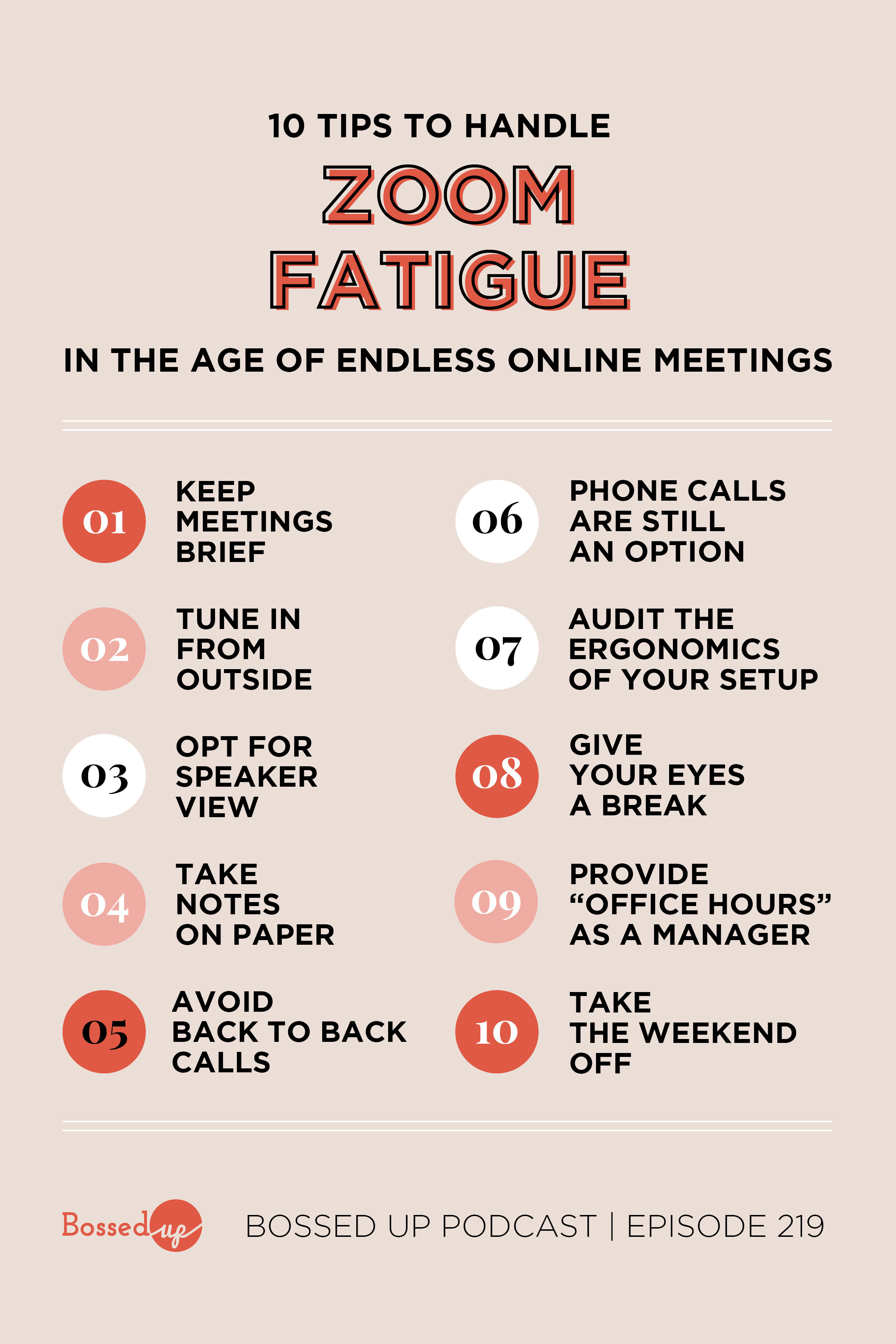






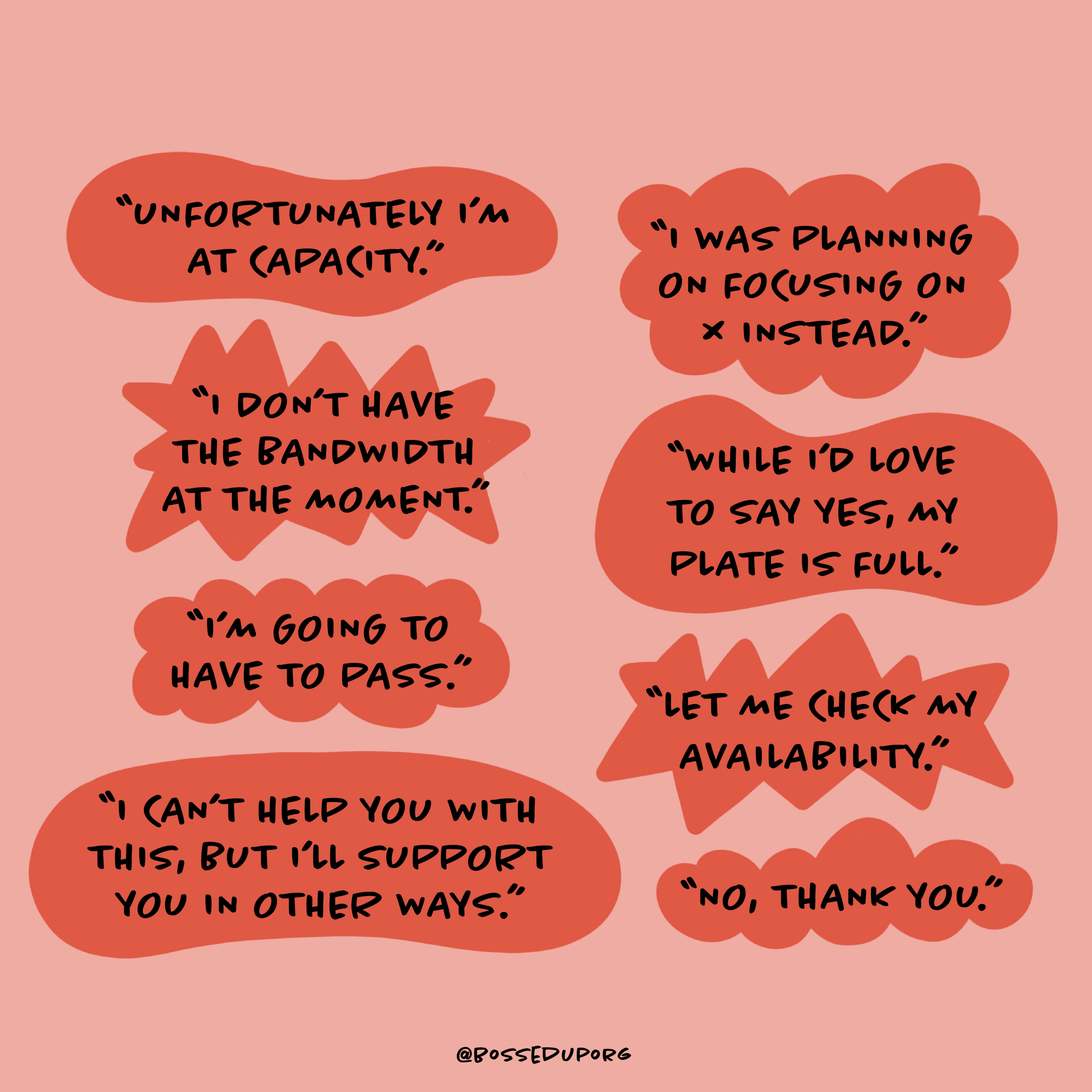


Don’t let your good ideas go left unsaid.